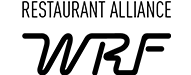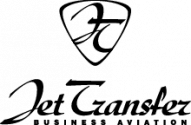Every developer is interested in ways to monetize the product created by him and receive a guaranteed income from time to time from the invention. Google and Apple have created powerful tools (Google Play and the App Store) for monetizing applications. However, the process of publishing an application on Google Play or posting a game on the App Store is quite complicated and time-consuming. The Lawyers of Law and Trust have prepared instructions on the main steps to take in publishing an application on Google Play and the App Store.


How to Publish a game on the App Store?
Account Creation
Account Creation
-
To publish an app on the App Store, you need to create an Apple ID, which gives you access to join the Apple Developer Program. It can be as an individual or legal entity. The difference comes in the status, tax burden, and the potential evidence base in the event of a dispute with any other applications over the copyright use.
-
If you are registered as a company, you need to get a DUNS (Data Universal Numbering System) number for your company. The DUNS number is a digital entry in this registry for unique identification of companies, which is assigned by Dun & Bradstreet. Please note that the name of your company on Apple and D & B sites must be precisely the same. The term for taking a DUNS number is approximately one week.
Preparation of marketing materials
Preparation of marketing materials
-
We recommend that you start preparing marketing materials before the publication of the application. At the same time, the marketing materials of your application should not contradict, including the requirements listed below (a full list of conditions can be found here):
-
It would be best to make use of the App Store badge;
-
The minimum height of the button should be 10 mm for use in printed materials and 40 pixels for use on the screen;
-
When revealing an application, you must use images of Apple products in your application, but this is without including pictures of competing products.
-
It would be best to make use of pictures of Apple products without any changes. The addition of reflections, shadows, highlights or other graphic elements is not allowed.
AppStore text requirements:
AppStore text requirements:
-
When describing an application, you should try to explain in more detail the functionality and capabilities of the use. Please, keep in mind that the maximum amount is 4000 characters.
-
When using the App Store title in headlines or text, always dial the App Store with uppercase A and S;
-
The App Store should be mentioned exclusively in English;
-
You cannot use additional words in the title, for example, a combination of the iTunes App Store or Mac App Store;
-
The description should not mention the names of other mobile platforms;
-
The report must match the functionality of the application;
-
The report must have a rating of 4+ (which is acceptable for four-year-olds).
Screenshots:
Screenshots:
-
Also, you need to attach screenshots or video, the primary purpose of which is to provide the user with an understanding of how your application works and how it can be implemented.


What can cause the application to be rejected on the App Store
Apple may refuse to publish an application for many reasons like these:
- Apple needs additional information about the application;
- Apple has trouble testing and validating the app,
- The application does not have a sufficient level of functionality;
- Apple’s recommendations and guidelines are seriously violated in the app;
- The purpose of the app having access to the camera, or to the library and so on is not properly stated.
However, with the elimination of errors, you can re-apply.
How to publish game on Google Play?
How to publish game on Google Play?
Account Creation:
Account Creation:
-
To place the application in the Play Market, similar to the App Store, you must first create a developer account. You can create it after registering an ordinary Google account. You will need to agree to the terms of the Play Market Software Distribution Agreement.
-
Google, however, provides far fewer requirements for published applications than Apple. For example, if you want to download a game in google play, it has specific needs for marketing materials, but this is not reflected in the “mandatory use of badges and original images of Apple products”.
Screenshots
Screenshots
-
Before publishing the application description, you need to upload at least two screenshots in ‘PNG’ format to your account. Google also recommends downloading at least three screenshots in a horizontal orientation, with an aspect ratio of 16:9.
-
When publishing, you must specify the data for the Play Market (name and description of the application), fill out a questionnaire to assign the age limit, adjust the pricing policy, geography of the application, upload the apk file to the system, which should not exceed 100 megabytes (must not contain viruses and spyware).
-
This apk file must be signed electronically since only applications having a digital signature certificate can be installed on a device running on the Android operating system.
KEY BENEFITS OF LEGAL SERVICES OFFERED BY LAW AND TRUST INTERNATIONAL
Our clients